My day job is programming, but one of my personal interests is design, especially user experience design.
One form of design is service design, where
an organization attempts to organize its people and resources in such a way as to improve the experience of employees and customers.
This post explores the service design of baby registries for two large retails: Babies R’ Us and amazon.com.
In June of this year, my wife gave birth to our 3 beautiful daughters—yes, triplets. :scream emoji:
It was a pretty risky pregnancy because two of the 3 shared everything in utero, called monoamniotic, or MOMO, twins. So, we were somewhat fearful the whole pregnancy that all three might not make it, but thankfully they did. We never had any baby showers before the kids were born, because it would have been a painful reminder to have 3 of something when we only needed one or two in the end.
In July, we started the process of putting together a registry for an upcoming baby shower. We settled on two places to register: Babies R’ Us and amazon.com. The shower was going to consist of mixed generations of folks, some of which prefer not to shop online, so Babies R’ Us made sense for that part of the guest list. For the remainder of folks, especially those who can’t travel to be here in person, the amazon.com list made a lot of sense.
The experience registering at Babies R’ Us was a pain, all revolving around a single form-field input validation issue: you cannot register for a baby shower if the baby has already been born (i.e. your expected date is in the past). This is an example of the “backstage” coming to the forefront in the user interface: some limitation of technology, some internal process, or some cultural oversight in the Babies R’ Us organization enforced a rule at the lowest level of touchpoints with users, a form field.
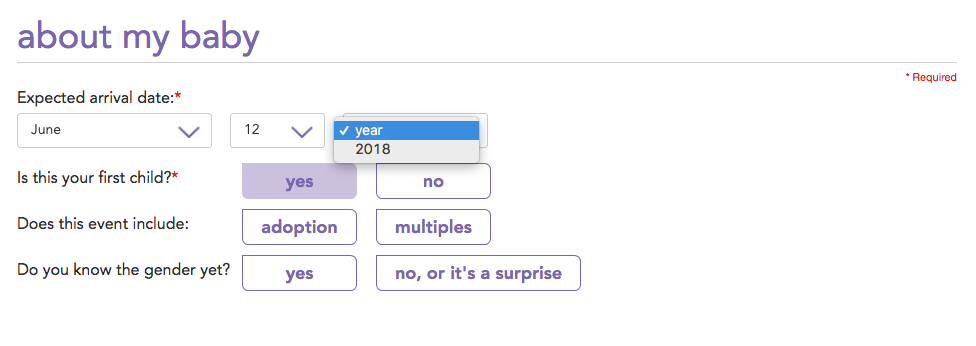
Our original due date was in August, but we didn’t want to put that because they were already born (or “arrived” as the UI states). It seemed disenguous to say they weren’t born yet when they were. We decided we’d try to register in person, hoping that wouldn’t be a problem for an associate.
Amazon.com, on the other hand, allowed registering when the babies had already been born, but did provide a warning message in their form indicating that we had picked a date in the past. In the end, it didn’t seem to have affected any of the actual registry creation, though. One creepy thing Amazon did was pre-populate the registry with some “sponsored” items, which I promptly removed. If they had been “suggestions” and not just plopped into the list from the beginning, then I think that would have been less creepy. This is a breakdown in speaking the customer’s language–as a new parent, I want “suggestions” for what to purchase, but as a customer I am always on the lookout to avoid overt advertisements.
Since we weren’t able to register at babiesrus.com (which just redirects to toysrus.com…another issue of backstage components influencing frontstage interfaces), we went to the nearest Babies R’ Us store to register in person. We went to the Baby Registry desk and spoke with the associates there. They gave us a paper form to fill out to create a registry.
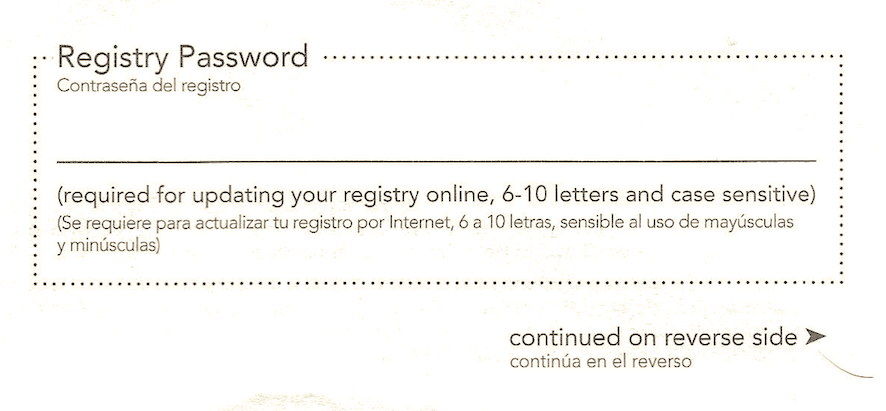
A few concerns here: it’s a paper form and the associates did not offer to allow us to fill out the form online—they were effectively transcribing from written form to online form. This is an inefficient workflow for the organization and for users (they have to put the information on paper, then wait for an associate to transcribe it). Also, there is a big red flag for security here: asking users to put a password down in plaintext on a paper form is a Bad Thing(tm). Users tend to reuse passwords across sites, so this is giving their password to associates on a piece of paper that may be reused on another site. The assumption is to trust the associates, but why put employees and customers in such a situation where they have to be concerned about this? Just letting customers fill out a form on a computer at the Registry desk would obviate this problem.
It turned out that the associate was transcribing directly into the same form we tried to fill out online ourselves. The associate had no special access to the “backstage” of the organization’s systems to do “magical” things like simply put a due date in the past. Since the babies were technically due in August, we had them use the original due date for their “arrival date” instead of the date they were born, despite having alread “arrived”. In hindsight, we should have done the same in the online form, but what if we had waited until the after the due date to sign up? We would have run into the same problem.
We finally got our account and our registry gun and went off to shoot a bunch of barcodes.
The barcode shooting had a fun, tactile experience to it that simply adding items online can’t quite compete with. Sure, searching for anything imaginable on amazon.com is nice, but sometimes you don’t know what kinds of baby things are even out there that you might need, so how do you search for those things? This is where being in a store with actual shelves beats online shopping in my opinion. Despite the fun, tactile experience, the gun itself had some UX issues–it couldn’t scan some barcodes and it required multiple scans to increase the quantity, which wouldn’t have been such a big deal if it scanned successfully every time and didn’t have a 10-20 second “cooldown” period before the next scan could happen. The associates suggested scanning as much as possible and removing/editing things later online.
Later in the day, we tried to log into the registry by going to babiesrus.com. As you can see in the screenshot below there is a very prominent My Account/Sign In link in the upper right. On the same row of links, less prominent due to the lower contrast text, is a Baby Registry link. Since we had just gone through the trouble of creating what I thought was a Babies R’ Us account, I tried logging into my account by going to MyAccount/Sign In. Turns out, that was not a Babies R Us account we set up, but truly JUST a baby registry…account. The correct path is: click Baby Registry and then click the “update” button under “update my registry”.
Not only are they separate “accounts” but they have different password rules as well. The normal account has a minimum of 8 characters and maximum of 50 characters for the password length, while the registry account has a minimum of 6 characters and maximum of 10 characters. This is definitely a sign of backstage processes or technology has come to the frontstage UI in a bad way–one team works on the normal account and the other works on baby registry accounts, and they never coordinated internally. What if, in the future, some product manager wants a way to create normal accounts by “migrating” registry accounts? Many passwords (6 and 7 characters long) would fail the migration and you end up with data migration headaches.
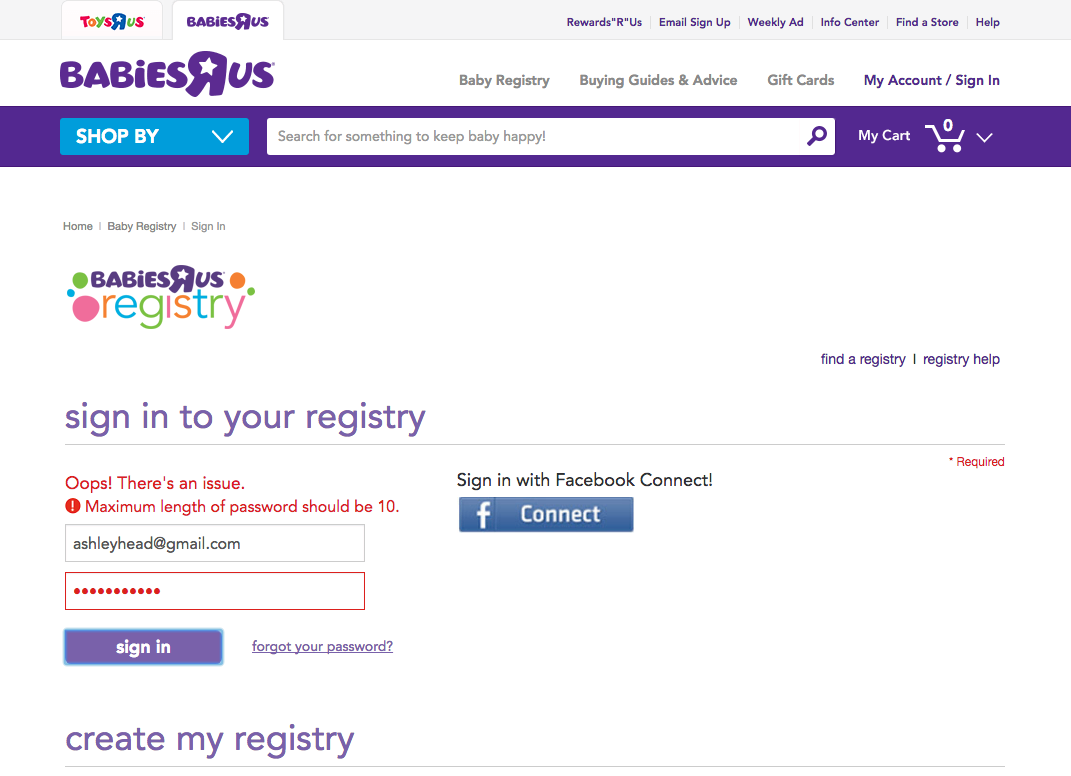
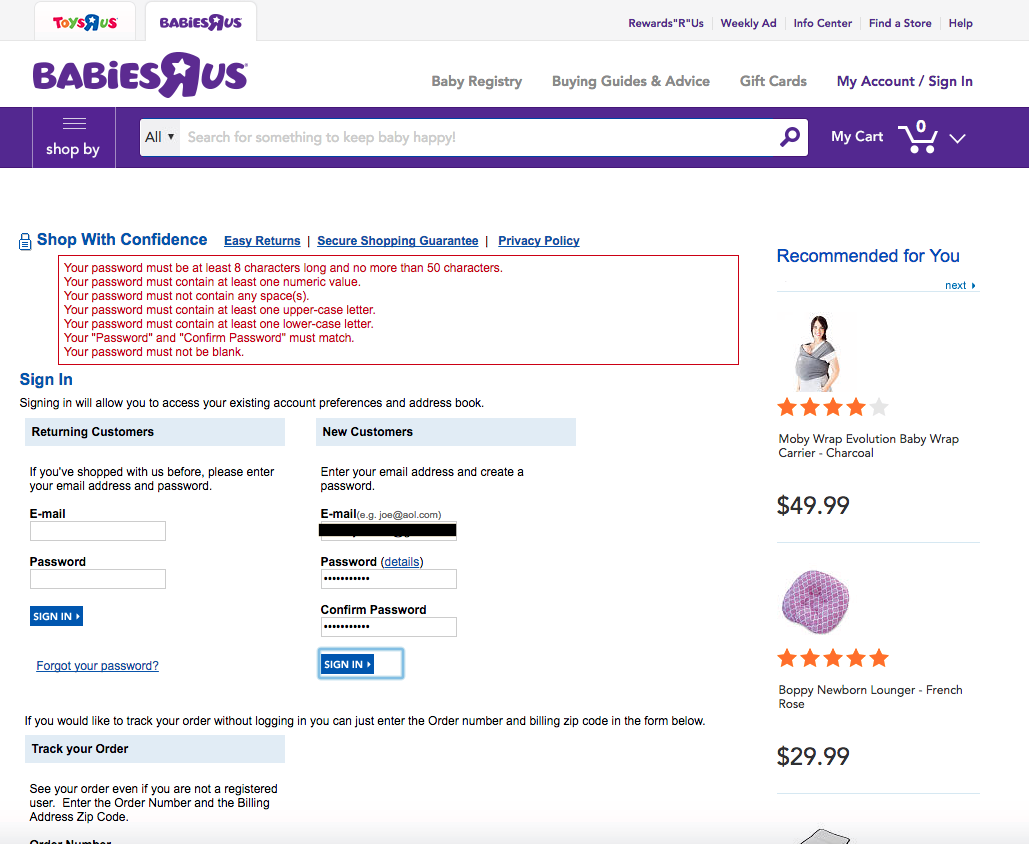
Creating a baby registry on amazon.com was much easier than going through the process on babiesrus.com. Less of Amazon’s backstage leaks into the frontstage UI in negative ways and the result is a nicer user experience for the whole service. Babies R’ Us has some work to do to improve its user experience for baby registries, but some of it is very low hanging fruit (e.g. the form field validation) that could ease the frustration of dealing with their service.
Update: they’ve undergone a redesign so some screenshots are out of date and they now use babiesrus.com, so they’re improving!